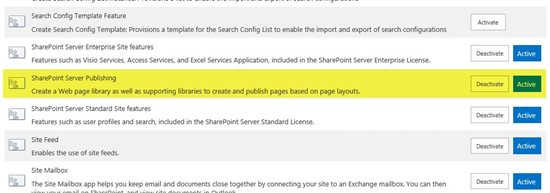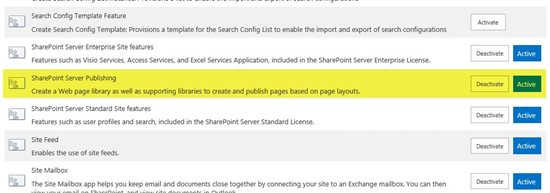SharePoint 2013: How to Enable Design Manager
In SharePoint 2013, you can give specific permissions for branding (design) on a portal. For this property, you can design a new interface with your custom HTML pages.
After creating your first”Team Site” you can’t see the Design Manager button in your site settings menu. The main goal of this article is to show you howeasily you canenablethe Design Manager in your site settings.
Navigate to Site settings and hit Site Collection features.
You can see this under the Site Collection Administration / Site collection features:
You must activate the “SharePoint Server Publishing Infrastructure” feature.
After this, you can see Design Manager under the Look and Feel Menu:
You can now find Design Manager in the Settings menu:
So go to Site Actions / Manage site features:
Activate the SharePoint Server Publishing feature. You can make the design now.