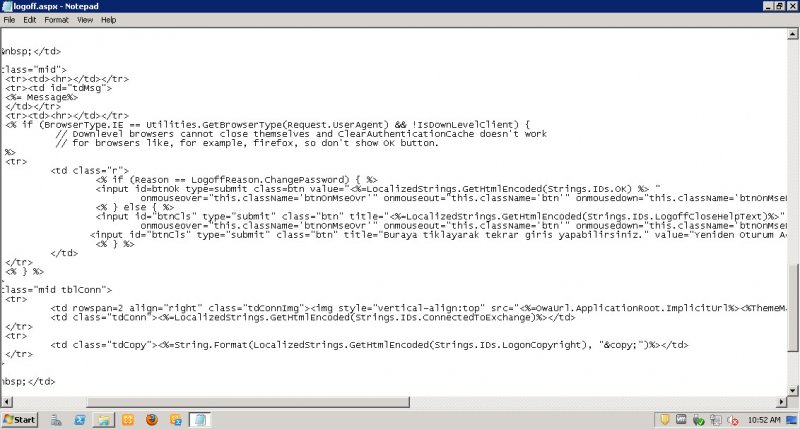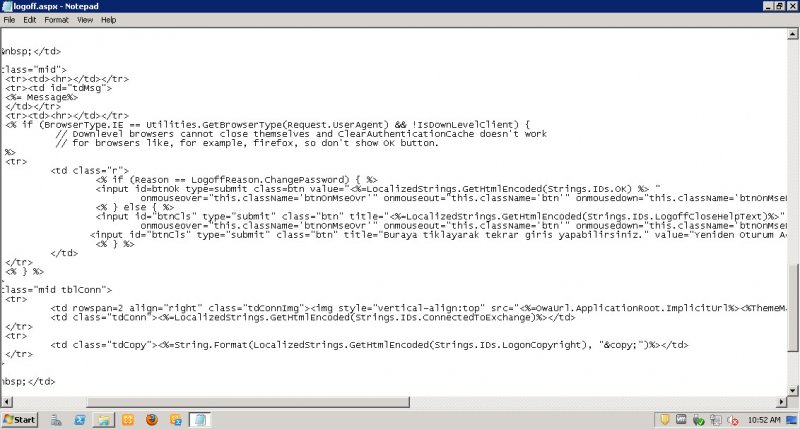Exchange 2010 da Yeniden Login ol butonu koymak
Exchange Server kullanıyorsanız ve owa kullanıcılarının explorer üzerinde oturumu kapattığında yeniden oturum açabilmek için tekrardan mail adreslerini http://mail.domainadi.com gibi yazmak bazen can sıkıcı olabilir. Eğer maillerimize web üzerinde erişim sağlıyorsak bu güzel özelliği etkinleştirebiliriz.
Exchange server üzerinde (Client Access Rolünün olduğu sunucuda) c:program filesMicrosoft C:Program FilesMicrosoftExchange ServerV14ClientAccessOwaauth
dizininin altındaki Logoff.aspx dosyasını öncelikle yedekleyerek daha sonrasında 123.satırda LogoffClose diye devam eden bir satır. burayı bulalım. 124.satırda
onmouseover=”this.className=’btnOnMseOvr'” onmouseout=”this.className=’btn'” onmousedown=”this.className=’btnOnMseDwn'”>
bu satırın altına geçerek;
<input id=”btnCls” type=”submit” class=”btn” title=”Click here to sign in again.” value=”Sign In Again” onclick=”window.navigate(‘/owa’)” onmouseover=”this.className=’btnOnMseOvr'” onmouseout=”this.className=’btn'” onmousedown=”this.className=’btnOnMseDwn'”>
bu kodları yapıştıralım.
Yani kodlar else den sonra şu şekilde gözükecek
<% } else { %>
<input id=”btnCls” type=”submit” class=”btn” title=”<%=LocalizedStrings.GetHtmlEncoded(Strings.IDs.LogoffCloseHelpText)%>” value=”<%=LocalizedStrings.GetHtmlEncoded(Strings.IDs.LogoffClose) %>” onclick=”window.close()”
onmouseover=”this.className=’btnOnMseOvr'” onmouseout=”this.className=’btn'” onmousedown=”this.className=’btnOnMseDwn'”>
<input id=”btnCls” type=”submit” class=”btn” title=”Buraya tiklayarak tekrar giris yapabilirsiniz.” value=”Yeniden Oturum Ac” onclick=”window.navigate(‘/owa’)” onmouseover=”this.className=’btnOnMseOvr'” onmouseout=”this.className=’btn'” onmousedown=”this.className=’btnOnMseDwn'”>
<% } %>